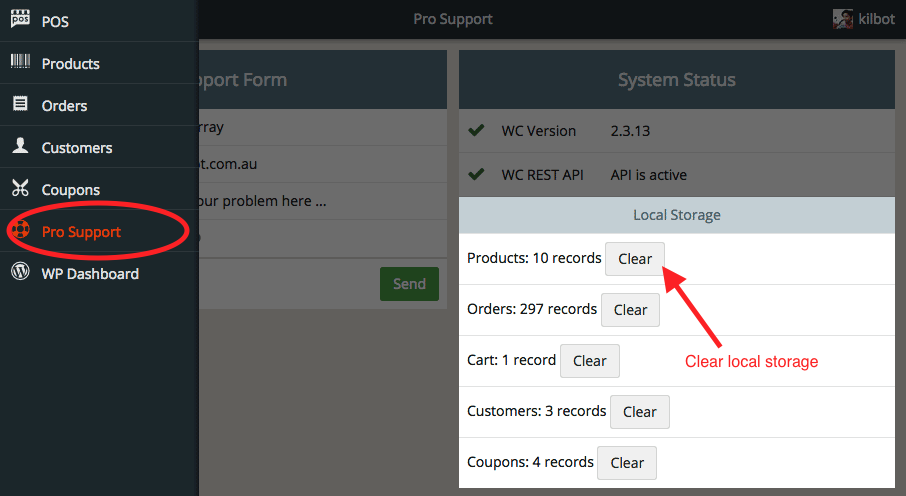WooCommerce POS stores data locally (eg: a copy of your products), this improves performance and will also allow offline sales in a future version of WooCommerce POS. From time to time it may be necessary to clear the local data and retrieve fresh data from your web server.
How do I clear the local data?