After two months of hard work, WooCommerce POS 0.3.1 has finally been released. This update brings a complete rewrite of the javascript which powers the main app; improving performance and putting the project on a solid foundation for the future. Most of the changes are under the hood and may not be immediately gratifying after such a long wait, so in this post I’ll highlight some new features but also talk about the new features that are now possible on the back of this update. [Read more…]
What are “Orphaned Variations”?
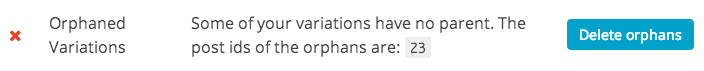
WooCommerce POS changed the way products are downloaded in version 3.1. Orphaned products may still exist in your database but they should no longer cause a problem with WooCommerce POS. This post has been moved from the FAQ to the blog.
One of the most common causes of problems with WooCommerce POS is ‘orphaned variations’. An orphaned variation means there is a variation product in your database without a parent variable product. The product cannot be seen on your site or in your admin screen, but it exists in your database and can cause problems with some plugins, including WooCommerce POS. [Read more…]
WooCommerce POS v0.3 released
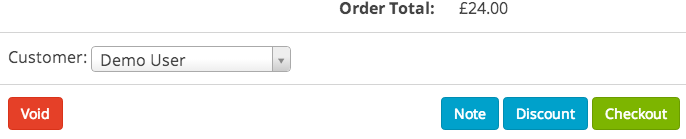
A new version of WooCommerce POS is available for download via WordPress.org. Version 0.3 allows you to add a customer to the order during checkout. It also allows you to set the default customer via a new settings page, for example, instead of using Guest you may want to create a new user called Walk-in Customer. [Read more…]
WooCommerce POS has a new logo!

I’ve been working on a new website for WooCommerce POS over the last week and part of that process was designing a new logo. For inspiration I was working with three ideas: a red and white sale icon, a more modern shop icon that I really liked and also the WooCommerce logo … I figured the WooCommerce POS logo should reference the WooCommerce logo in some way. [Read more…]
Moving the cart logic from WooCommerce to the POS
The most important thing for any Point of Sale software is that it needs to be lightening fast. The product list can be downloaded to local storage for fast searching and filtering, but the cart also needs to respond as quick. Items should appear in the cart immediately and the totals should be instant. Any POS which requires a call to the server is going to seem slow and clunky, and a cart that hangs mid-sale is useless. [Read more…]
Opening, closing and reconciling receipts
Extra information needs to be captured by the POS plugin for reporting and reconciliation. The data points below are in addition to information already recorded by WooCommerce, such as Cart items, tax, discounts, customer account, coupons etc. [Read more…]
WooCommerce POS Demo
Welcome to the demonstration site for the WooCommerce POS Plugin. To view the demo site please go to:
http://woopos.com.au/pos
login: demo
pass: demo