There may be situations where you need to hide a product from either your Online store or your POS. With WooCommerce POS this can be achieved easily using the POS Visibility setting on the product edit page. [Read more…]
POS only products
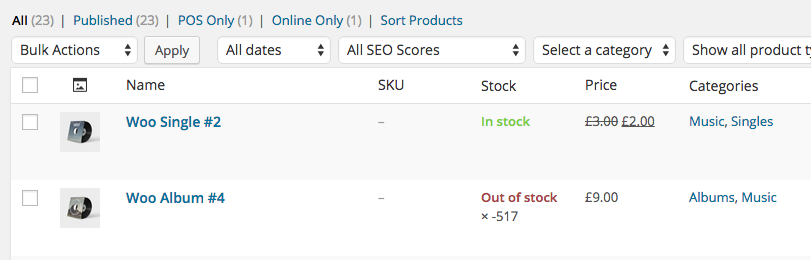
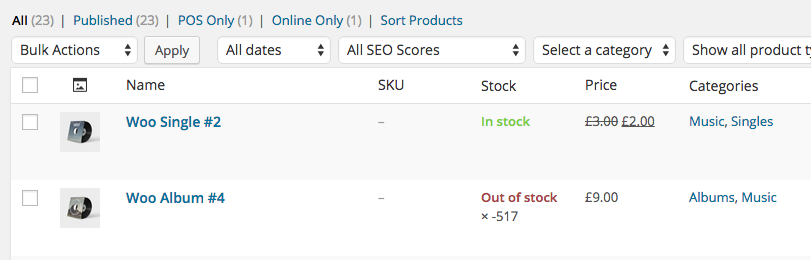
There may be situations where you need to hide a product from either your Online store or your POS. With WooCommerce POS this can be achieved easily using the POS Visibility setting on the product edit page. [Read more…]
by kilbot 4 Comments
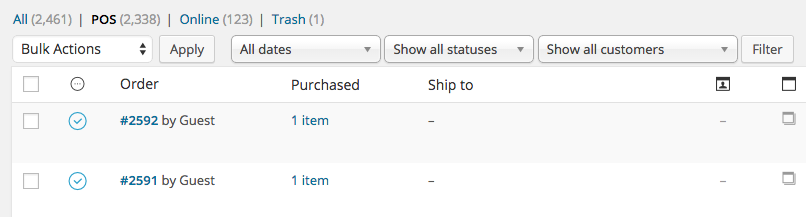
You can quickly separate your POS and Online orders in the WooCommerce admin by using the quick-links to the top left. Please note: this will only filter POS orders after version 0.3.1, orders prior to 0.3.1 will default to Online. [Read more…]
by kilbot 7 Comments
With WooCommerce POS you can search for product by title and also by attribute. For example, on the demo site a search for woo will filter by title, a search for cat:posters will filter products by the Posters category and a search for cat:posters woo will filter products by Posters category with ‘woo’ in the title. If you wanted to select the Movie Posters category you could use cat:"movie posters".
Below is a list of some currently supported search filters. [Read more…]
by kilbot 3 Comments
After two months of hard work, WooCommerce POS 0.3.1 has finally been released. This update brings a complete rewrite of the javascript which powers the main app; improving performance and putting the project on a solid foundation for the future. Most of the changes are under the hood and may not be immediately gratifying after such a long wait, so in this post I’ll highlight some new features but also talk about the new features that are now possible on the back of this update. [Read more…]
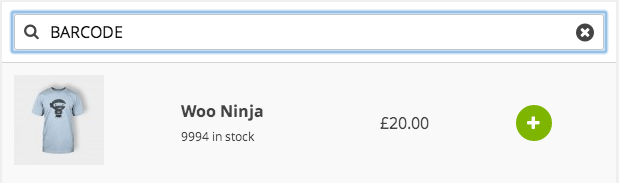
WooCommerce POS is able to filter products by the SKU field.
If a search matches the barcode field exactly the product is added to the cart instantly and the search field is reset. If you have a barcode scanner that is able to populate the search field then you should be use WooCommerce POS for barcode scanning. [Read more…]