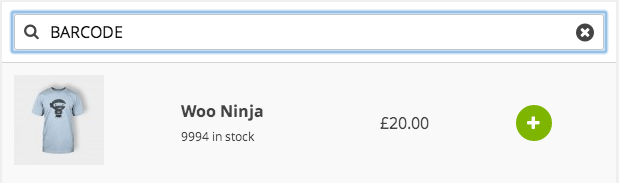By default WooCommerce POS will use the SKU field as the barcode. If you wish to use a custom barcode field you can use the woocommerce_pos_product_barcode filter combined with the get_post_meta function. See below for an example of how you might use your own custom barcode field.
https://gist.github.com/kilbot/88cbd3ac5613eca90eea
Please note: a barcode must be unique for each product.