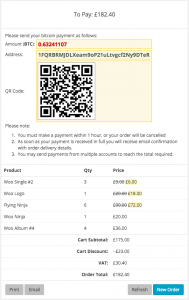After two months of hard work, WooCommerce POS 0.3.1 has finally been released. This update brings a complete rewrite of the javascript which powers the main app; improving performance and putting the project on a solid foundation for the future. Most of the changes are under the hood and may not be immediately gratifying after such a long wait, so in this post I’ll highlight some new features but also talk about the new features that are now possible on the back of this update.
Product Filtering & Tabs
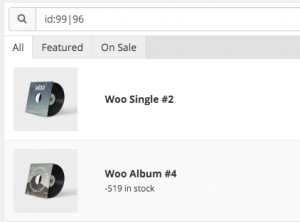
Filtering products by ID.
The first thing you will notice about 0.3.1 is the addition of three default tabs: All, Featured and On Sale. These tabs are essentially quick-links for typing the equivalent filter into the search bar, for example, the Featured tab is the same as searching for featured:true and On Sale is the same as searching for on_sale:true. By constructing a search phrase of supported filters you can create custom lists of products. In the near future, you will be able to save these search phrases using your own tab label.
Version 0.3.1 also changes to a hierarchical display of Variable products. Clicking on a variable product will now open a new tab which contains the Product Variations. This display is more in-keeping with the API structure of WooCommerce and ultimately means less headaches in the future.
Number Pads
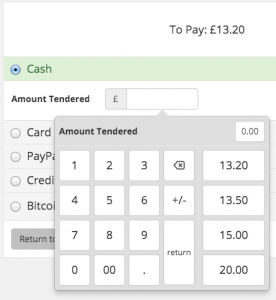
Amount Tendered number pad with quick entry for likely cash amounts.
New in 0.3.1 is number pads for quick entry via mouse and touch screens. Each number pad is contextual depending on the input data, for example, the Quantity number pad provides a +1/-1 toggle to quickly step through integers while the Amount Tendered number pad calculates some likely amounts for any given order total (pictured right).
Number pads are just one of a suite of components I have created for WooCommerce POS. Each component is an open source project in it’s own right and will hopefully benefit from many developer contributions over time.
Payment Gateways
The last feature that I will highlight here is Payment Gateways … which was after all the original goal of 0.3.1!
The two default gateways for Cash and Card sales have been improved and now operate like any other WooCommerce payment gateway.
Pro users can now select from any installed payment gateway to use at the Point of Sale. This feature is still experimental, WooCommerce features over 100 different payment gateways and I obviously can’t guarantee every single one will work out-of-the-box. However, payment gateways such as PayPal, Braintree and Bitcoin have been tested and are working quite well. All major payment providers will be supported over time.
Payment Gateways can be activated independently of WooCommerce, meaning you can accept one payment in store but you don’t necessarily have to activate it on your web store.
These features are just a few of the many improvements made in version 0.3.1, for more information on all the new features please peruse the docs or try for yourself using the online demo.